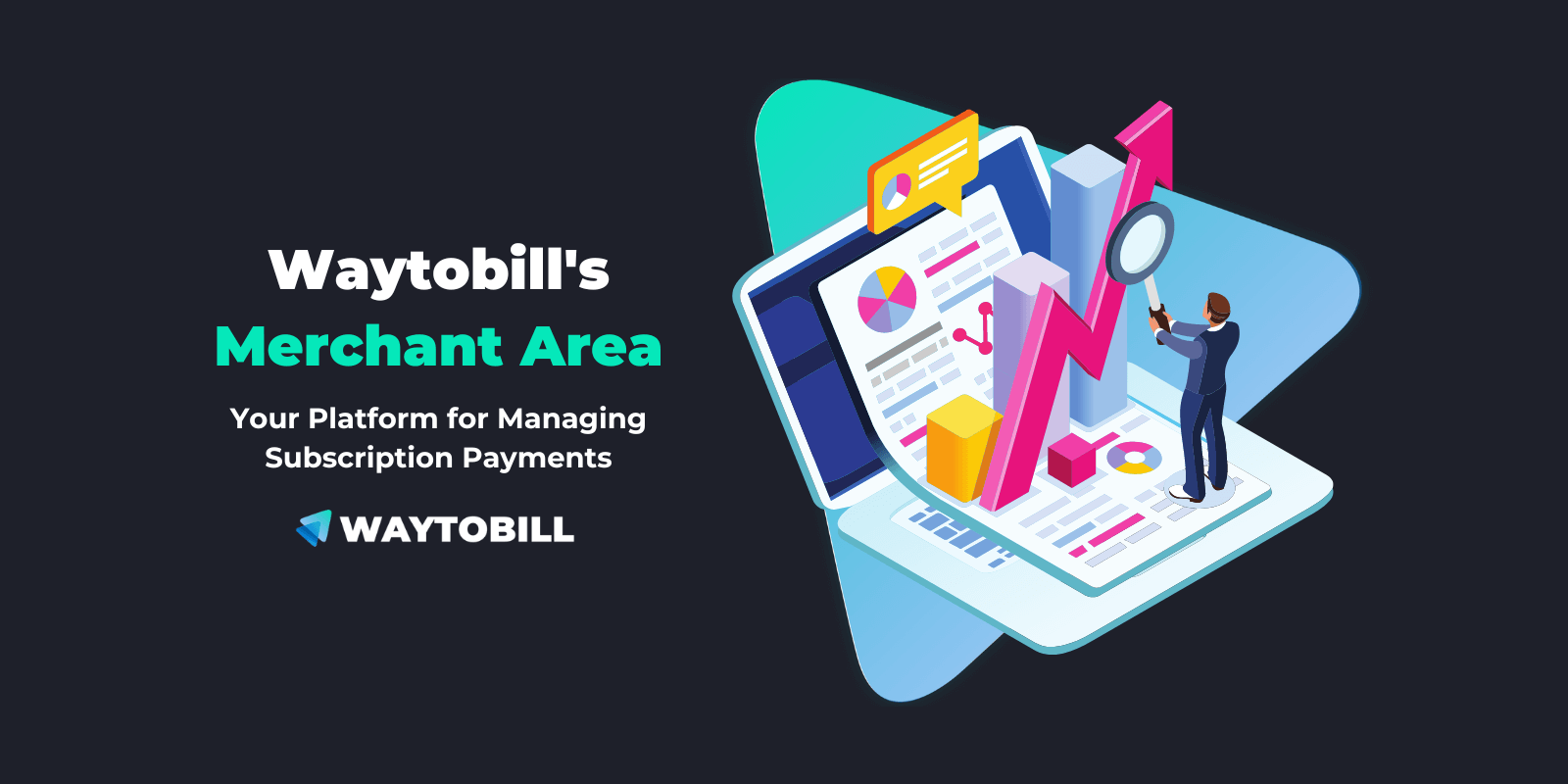As a merchant operating with monthly payments, you know the importance of having a well-organised database. And as a fin-tech company offering payment solutions for subscription and donation payments, we understand the importance of providing our merchants with easy access to all the information they need to manage their orders and payments. That’s why we’ve created the Merchant Area, a special platform designed to give merchants complete control over their transactions processed from various sales channels. And although we use API connections to deliver all customer information to and from CRMs and dialer systems, we developed this platform, especially for small businesses that opt for our solutions as they don’t always work with sophisticated CRMs.
In this blog post, we look at all the Merchant Area features available to our clients and explain how to make the most of them. Let’s take a look!
What is Waytobill’s Merchant Area?
Our Merchant Area is an easy-to-navigate platform that provides merchants with access to all the information about their transactions and orders, including one-off payments, monthly subscriptions and donations. Apart from managing the payments, merchants can also create new orders. But first things first. Let us take you through the merchant platform step by step!
1. Navigate through different campaigns
Being able to take a look at all your orders is necessary for generating reports or analysing results. However, having access to data on individual campaigns allows merchants to track the performance of each campaign separately and identify which campaigns generate the most revenue, which ones are driving the most conversions, and which ones need to be improved. So if you want to make data-driven decisions, our Merchant Area will help with this task. Look at the following image to discover where to switch between your campaigns.
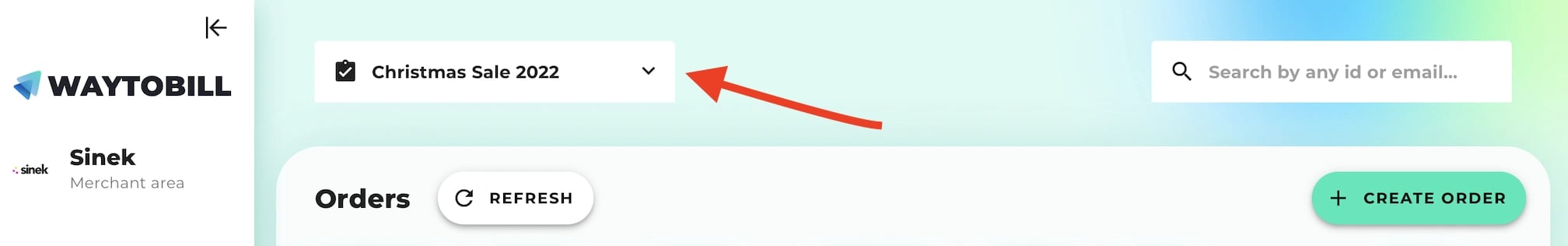
2. Take control of all your transactions in Waytobill’s Merchant Area
The platform gives you complete control over your transactions, offering a number of benefits that make it a valuable tool for managing orders and payments, especially for small businesses that don’t use CRM systems.
%20(1).webp?width=2880&height=2048&name=Waytobill%20Merchant%20Area%20-%20Dashboard%20(1)%20(1).webp)
The advantage of the Merchant Area is that you can get started with our payment solutions and manage orders easily, especially if you don't have a dedicated sales system. You can have all sales results in one place, as well as reporting and management capabilities, for example, to cancel orders.
3. Create orders directly from the Waytobill Merchant Area
When using telesales or field sales, you can create new orders directly from the Merchant Area. Then you can send checkout links to your clients directly from the platform, via email or SMS, or you can copy the link to share via other media like Whatsapp, web chat or phone. Order creation can be also used to upgrade or downgrade customers’ subscriptions. For example, when clients want to cancel their donation or product subscription, agents can offer a new order with a discounted price in order to keep the customer.
.webp?width=2880&height=2048&name=MA%20-%20Create%20Order%20-%20Link%20To%20Copy%20(1).webp)
When creating new orders in the Merchant Area you can specify whether they’re one-time purchases or subscriptions (from weekly to yearly), select the start date and end date (not obligatory) and type in the customer’s details.
Grant your customer support agents access to Merchant Area to be able to provide support and information to customers when they require it. Your customer support team can also manage the customer experience during their subscription. For example, they can skip or cancel scheduled orders in case a customer doesn’t want to proceed with a subscription. Merchants can also you the platform to follow up on customers that are late with payments to minimize drop-offs.
4. Generate reports
The reporting in the Merchant Area is also a great benefit. You can access real-time data about your sales or donations, which includes a summary of all order and payment history, filtered by a chosen period. This allows merchants to easily track their sales and understand their customers' buying habits, which can be used to optimize the sales strategy. All reports are downloadable so that you can share them with corresponding teams.
.webp?width=2880&height=2048&name=Waytobill%20Merchant%20Area%20-%20Reports%20(1).webp)
Merchant Area or CRM: what’s better for my subscription business or charity?
Waytobill’s Merchant Area can be integrated with your CRM so that you can send data directly to your preferred systems, giving payment information access to all departments that need it, for example, sales, customer support, marketing etc. Integrations are the best solution to optimise information flows and keep your order data in one place. Take a look at our integration page to discover how you can start using Waytobill with your systems.
However, we understand that small businesses often don’t have IT teams or the resources to use sophisticated CRMs. In those cases, our Merchant Area can help you get started with converting new customers today and have a platform to manage payments from any sales channel in one place.
The best thing is, that the Merchant Area is being continuously improved as we talk to our merchants and listen to their feedback. We are continuously adding new features to adapt to the needs of businesses of all sizes.
In summary, the Merchant Area is a powerful and convenient tool that keeps all transactions in one place. It makes it easy to manage orders and payments and access real-time data. It can be fully integrated with your CRM or serve as a stand-alone platform for any organisation that needs it, allowing you to manage your transactions efficiently.
Do you have questions about our Merchant Area? Would you like to book a demo or find out about our payment options? Make sure to contact us!